Customize Contract on a Project
1. Navigate to https://hello.dubsado.com/dashboard
2. Navigate to the appropriate project.
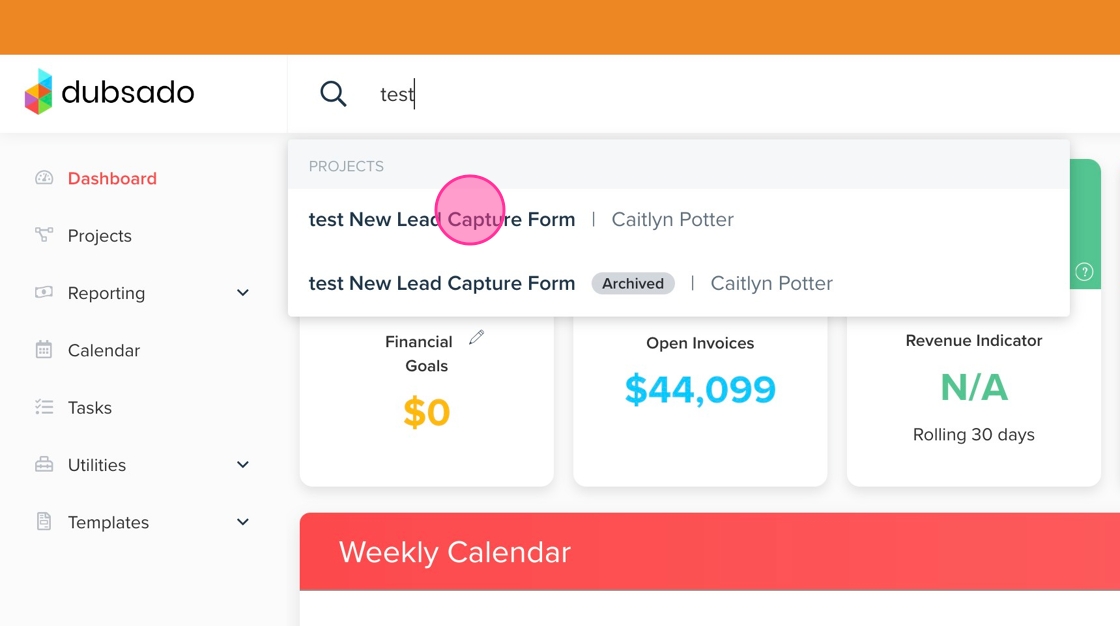
3. Click here.
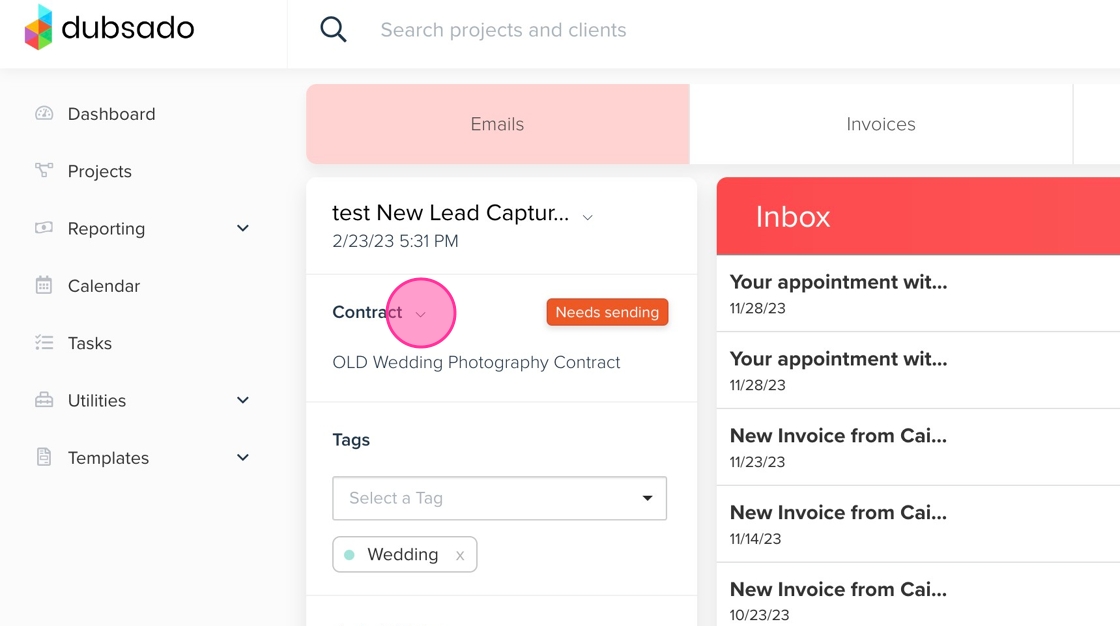
4. Click "Edit"
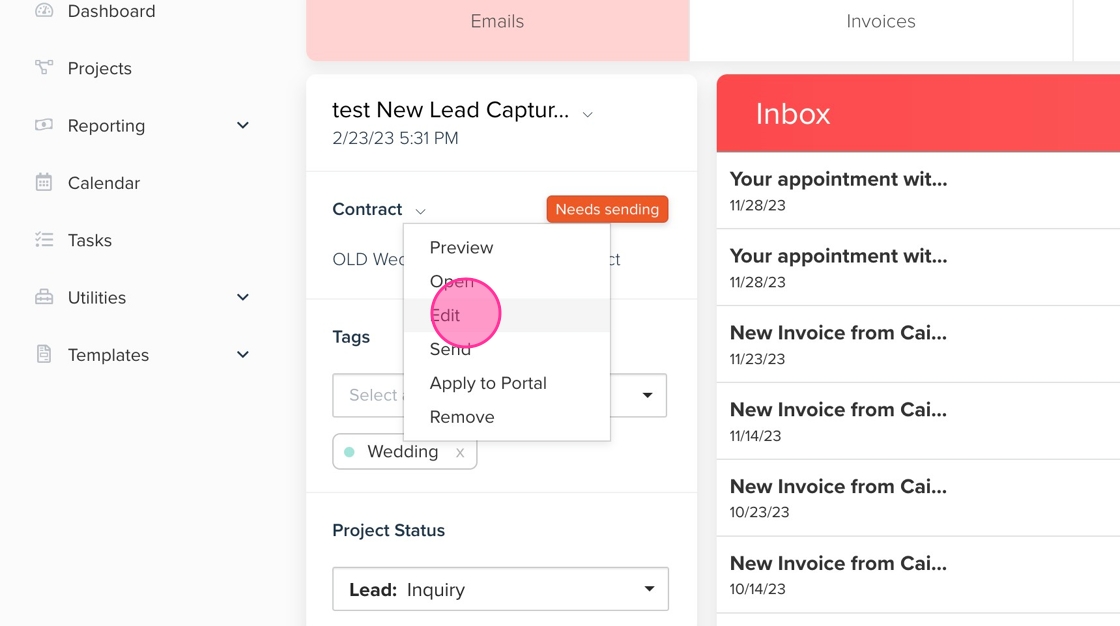
5. Locate the area you want to update. If you're making changes to contract terms, you'll click the pencil.

6. When you're done, click the checkmark.

7. Click here.

8. Click "Save and close"

