How to Allow Multiple Packages to Be Selected on a Proposal
1. Navigate to https://hello.dubsado.com/dashboard
2. Click "Templates"

3. Click "Forms"

4. Select the relevant Proposal template
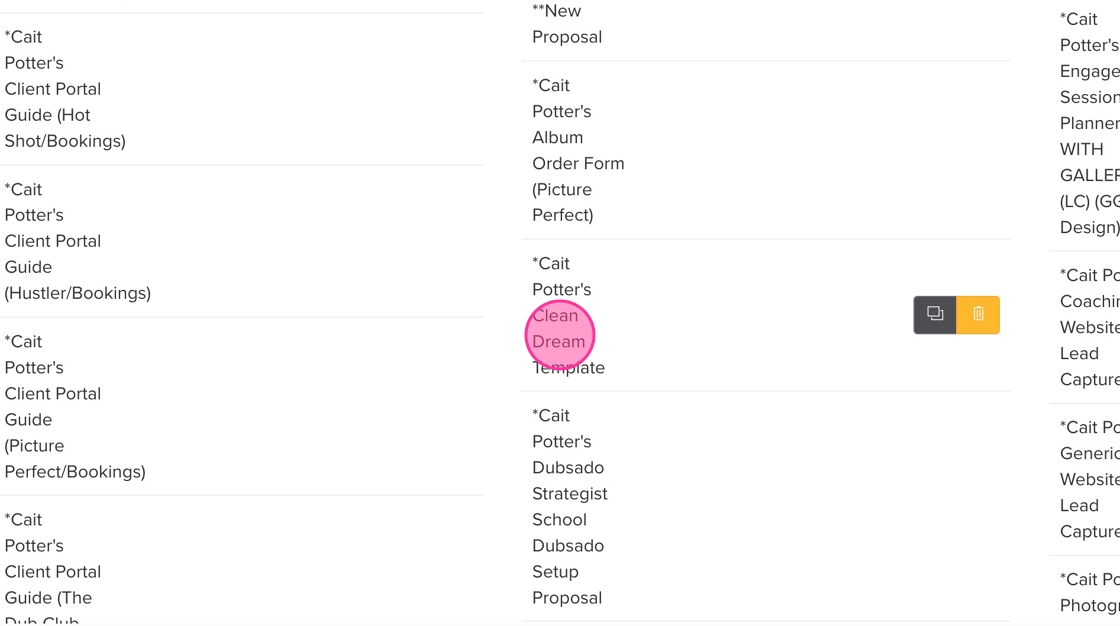
5. Go to the settings by clicking the Gear icon on the left.

6. Toggle the option to "Allow client to choose multiple packages" to YES

7. Click "Save and close"

