How to Set Up a Custom Payment Plan in Dubsado
1. Navigate to https://hello.dubsado.com/dashboard
2. Click "Projects"

3. Navigate to the appropriate project.

4. Click "Invoices" tab

5. If a payment plan is not already applied, then select the appropriate payment plan. If there is already a payment plan there, then skip to the next step.

6. Begin customizing. You can "Add installment"

7. Click "(TBD) - Click to set due date" to customize any due dates after the first one.
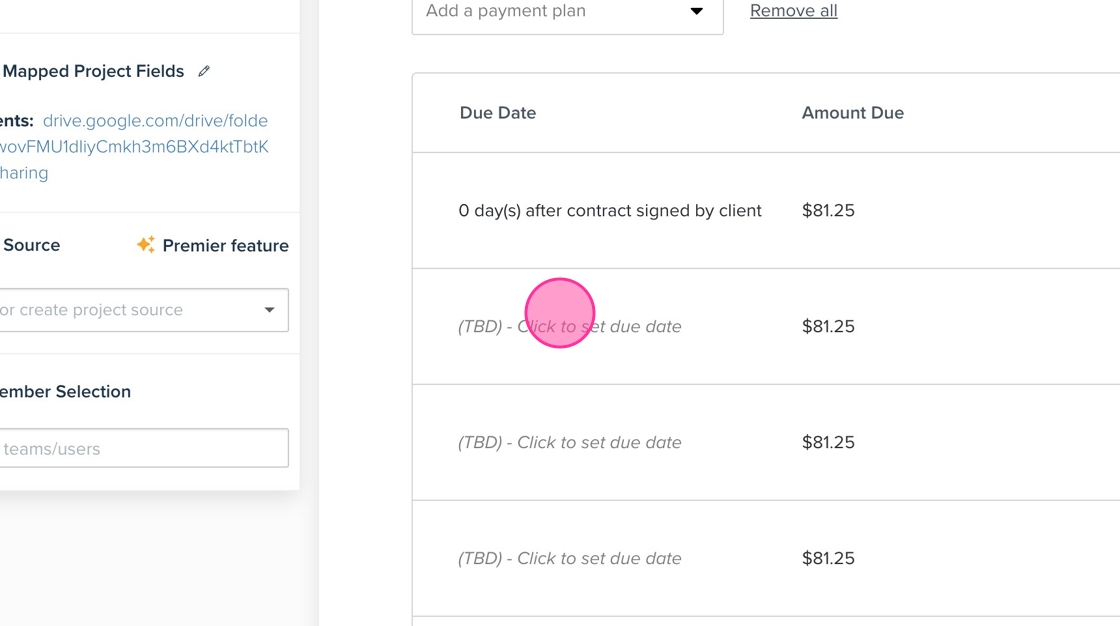
8. You can choose between a relative due date, fixed due date, or TBD. I recommend keeping the "Amount Due" as "divide equally" so that you can easily add and remove installments as needed.

9. Click "Add reminder" to add reminders for this due date.

10. Click "Apply" on the reminder modal.

11. When done customizing, click "Save".

