Manually Send Invoice
1. Navigate to relevant Project.
2. Click "Invoices" tab.

3. Click "Send"

4. Click "Via Email"

5. Click the bookmark icon to select a canned email template.
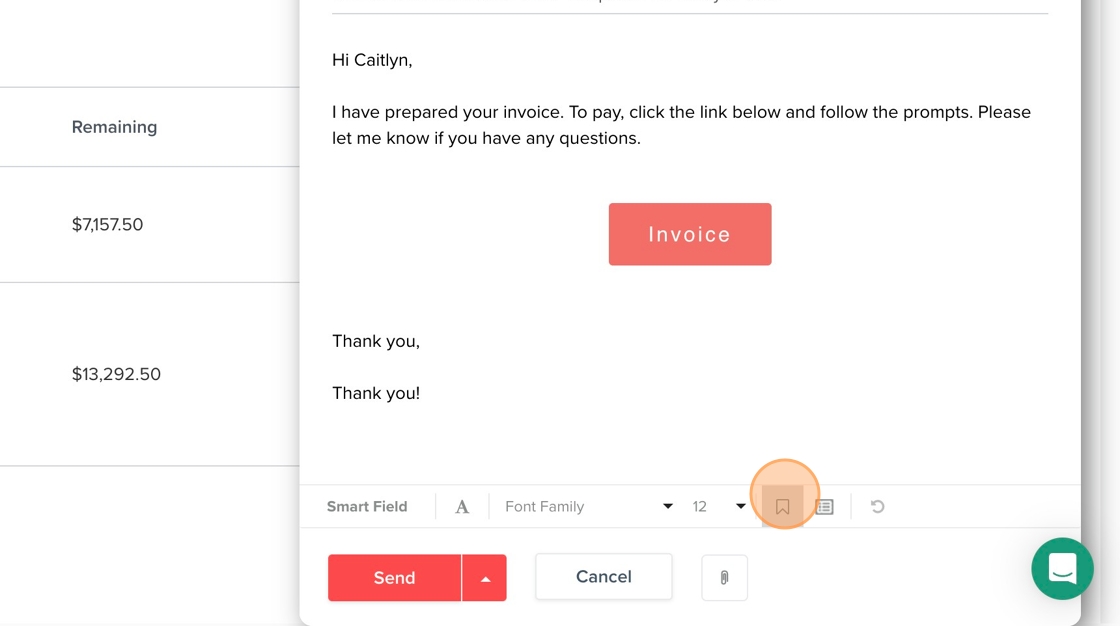
6. Search for and select the appropriate email.

7. Click "Send"

1. Navigate to relevant Project.
2. Click "Invoices" tab.

3. Click "Send"

4. Click "Via Email"

5. Click the bookmark icon to select a canned email template.
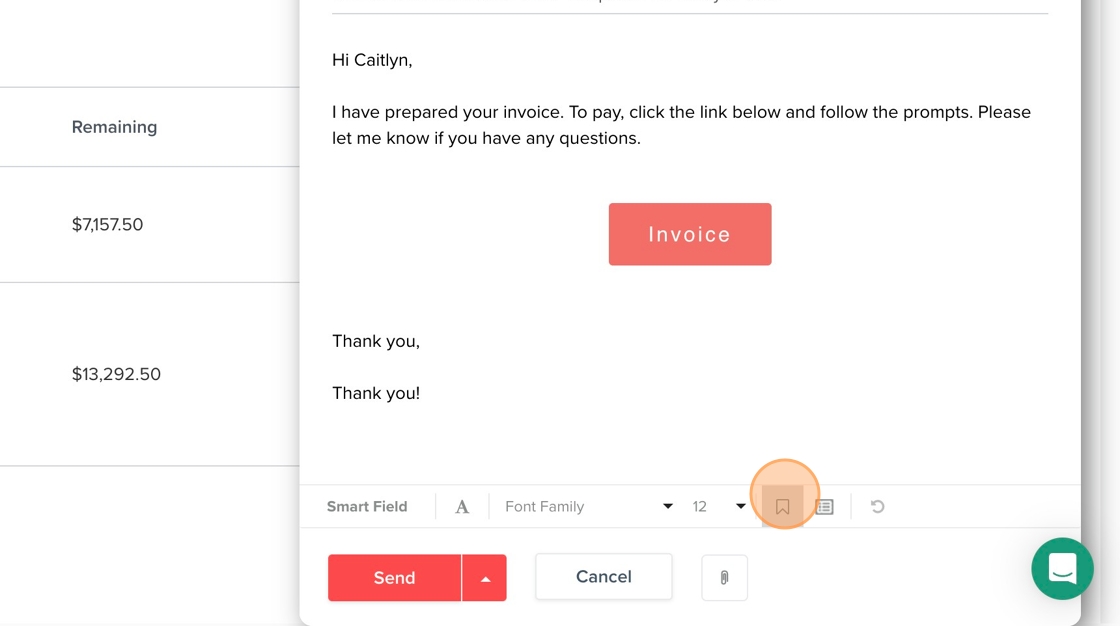
6. Search for and select the appropriate email.

7. Click "Send"

Still need help? Contact Us Contact Us