Update Invoice
1. Navigate to the relevant Project.
2. Click "Invoices" tab.
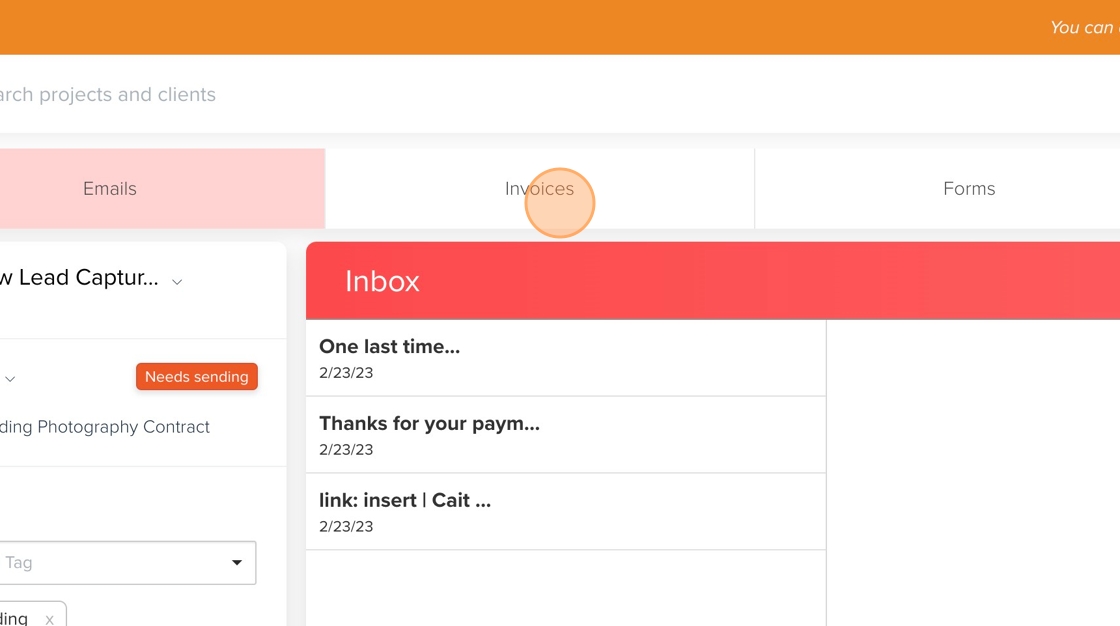
3. To add a new package to the invoice that you already have in your package templates, click "Packages".
(If you need to add a custom line item, skip to step )

4. Click the appropriate package.

5. To edit the package template that's now been applied, click the arrow at the very end of the row.

6. Click "Edit"

7. Make your edits.

8. Click "Save Item"

9. If you're creating a new custom item, click "New Line Item" (if not, skip this step).

10. Insert all of the required information in the new line item.

11. Click "Add Item"

