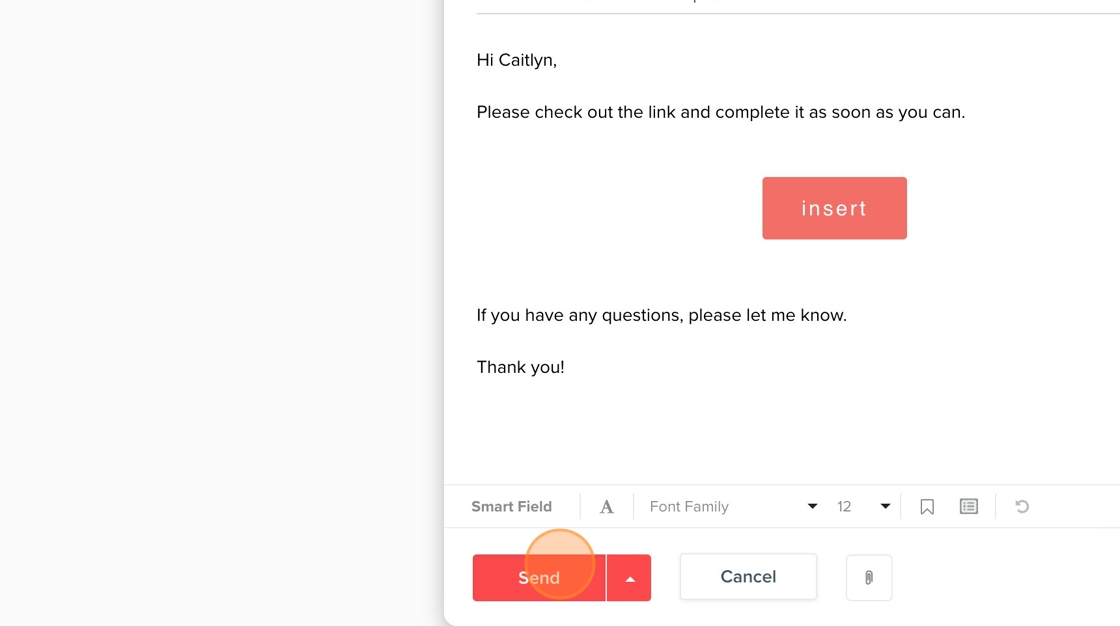Upload a PDF or Create a One-Time Link
1. Navigate to the relevant project.
2. Click "Forms" tab.

3. Click "Add new form"
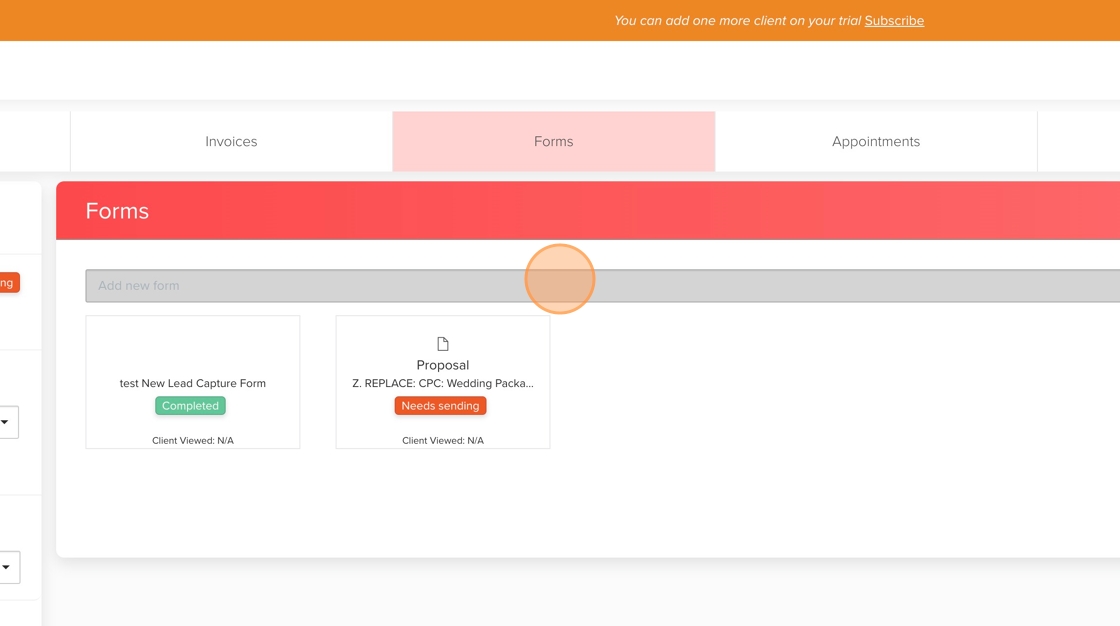
4. Scroll to the bottom of the list and select the item you're adding (Upload New PDF as form, Create One-Time Link, etc.)
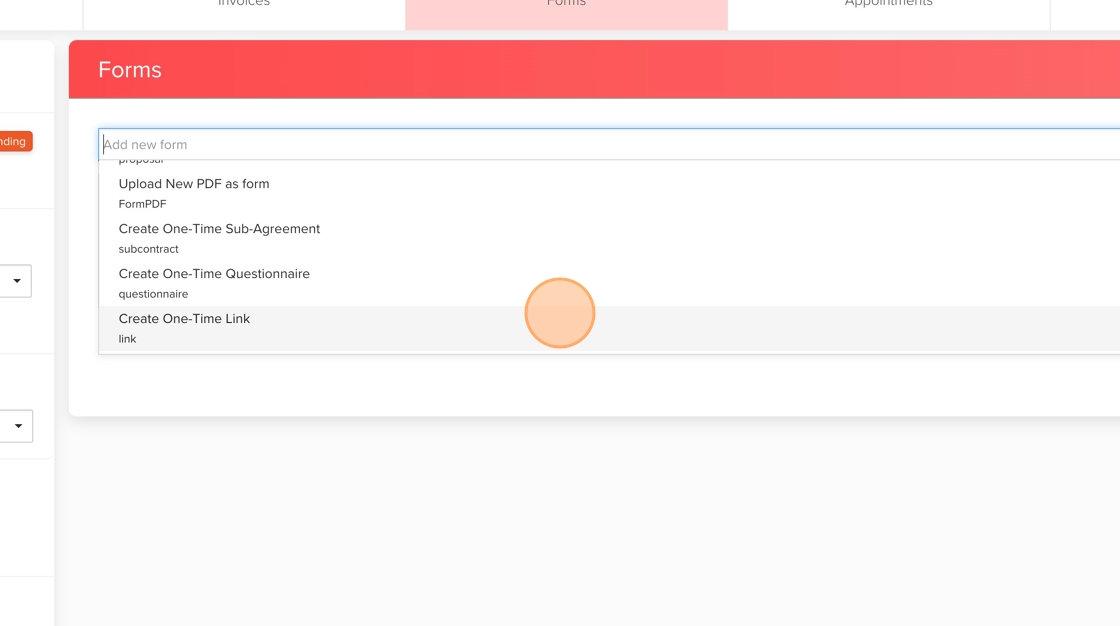
5. Insert the information relevant (whether inputting the link or uploading the PDF, etc.

6. Click "Add"

7. IF you're manually sending the link, Click "Send" on the new material.

8. Select and/or customize the canned email you'll be using. Click "Send".